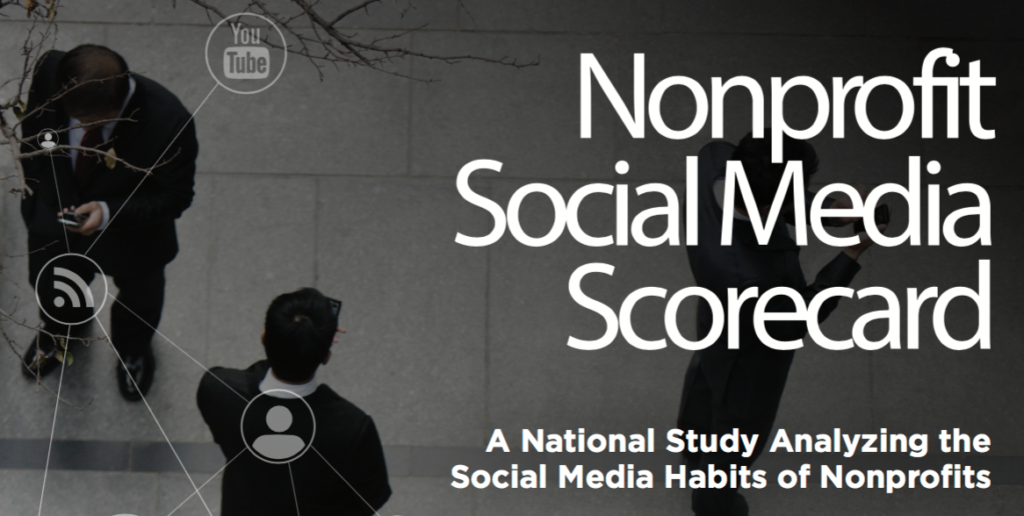First, is social media marketing good? Can I get a “Hell yeah!” When assessed on nearly every dimension – cost per thousand, discrete targeting, measurability and analytics, where the eyeballs are spending most of their time – social media channels are your best bet to reach and engage with your constituencies.
Even with a powerful social media proposition in hand, content marketing – the process of creating and distributing valuable, relevant, and consistent content to attract and retain a clearly-defined audience (what I’m doing now if I’m doing it right) – is an invaluable part of your digital marketing strategy. Blogs, newsletters, videos, mini-courses, how-tos and many other types of information you can leverage to engage and nurture your clients, patients, customers or donors is what binds them to you and your product, service or cause.
So, let’s get practical. How do you do it? For mid-sized and large companies with their own staff of marketers, curating your own content isn’t especially burdensome. For smaller companies, however, adding content marketing to what may already be a full plate of digital marketing initiatives can be challenging. Whether you already have a staff of content curators or are looking to add or augment this service with a provider who can add some muscle to your marketing mix the common themes remain the same.
Make A Plan
Any well-executed strategy has to have a plan. What you are going to say, when you are going to say it, who says it and how you say it are just as important as what you actually say. Creating a robust content calendar in something as simple as a spreadsheet will allow you to focus on the content instead of continually asking “what are we doing this week (tomorrow, next week, next month)?” Start with large themes that you want to cover, perhaps by quarter, and then break it down into smaller chunks of content that can be created and released systematically. It takes some discipline but it pays long-term dividends. Once you are in a cadence you’ll wonder how you ever managed it any other way. If you need help defining your strategy or if you have created a content calendar that’s more then you can handle, enlist the help of a qualified social media and content marketing firm who can help clarify your goals and either assist with or entirely take over your content creation and marketing while you run your business.
Make It Relevant
Your supporters, both present and potential, want content that resonates with them. Gone are the days when a slick jingle or snappy ad copy extolling your virtues will move someone to click their way into a conversion. Your content must fulfill on the “what’s in it for me” requirement and, as any good social media marketer will tell you, should nurture the like, know and trust dynamic between you and your targeted audience.
Make It Personal
Talk to your audience in a personal way that will ignite response and engagement. Polls, open ended questions and blogs that leave some wiggle room for continued commentary and dialog are just a few examples of how to keep engagement high. People don’t connect with brands and companies. People connect with people. If you connect with your audience on a personal level many hurdles to conversion will take care of themselves.
 Make It Consistent
Make It Consistent
Just as we have learned through social media, one of the cornerstones of content creation and management is consistency. Consistency in schedule, valuable content and tone will attract and retain your audience. Creating quality content on a regular basis will keep you at the top of the know, like, trust pyramid.
Understand Who Controls Your Brand
In the age of social media, what people say about you carries more weight than what you say about your brand. Here’s a quick fictitious example.
Colgate formulates a new kind of toothpaste that they say will make your teeth 100 percent whiter in one week. They release the toothpaste and consumers, who must have that blindingly white smile, buy the new product in droves. The product flies off the shelves and Colgate could not be happier. A month later, a small number of consumers start posting photos revealing that, while making their teeth appreciably whiter in a week, the new toothpaste appears to be eroding tooth enamel at breakneck speeds. The photos go viral. There are a lot of negative comments. Colgate now has a very messy problem on their hands. No amount of advertising is going to make the negative image go away until trust has been restored and people are saying good things about Colgate again.
Use Social Media to Support Your Content Marketing
Social media and content marketing are complementary disciplines. Do you need social media as part of your mix? Absolutely. Your day to day actions in social media buttress your brand and help to keep you top of mind with new, existing and potential supporters. Specific platform advertising on social media channels is a very effective way to drive traffic to your site or blog. Without regularly posted high-quality content and services to back up your promises social media can become a hollow, noisy and wasteful exercise. The two go hand in hand. One is the well applied grooming that may get you a first look and a date. The other is the substance you reveal once you and your date sit down and talk. Diligent care and feeding of both your social media and content marketing channels is key to a sustainable, engaging, ongoing conversation.
Give these suggestions a try and let me know what you think.




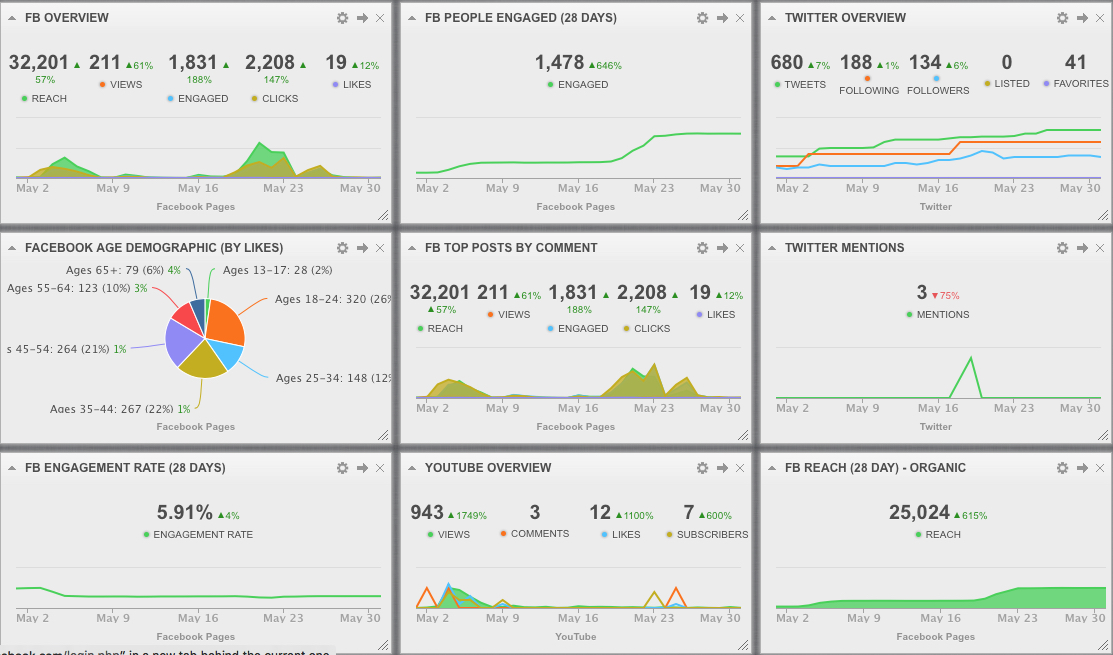 Tools
Tools
 Hardware
Hardware